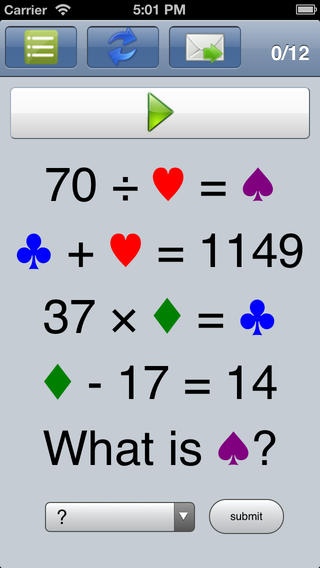iLiveMath4 1.5
Continue to app
Paid Version
Publisher Description
Teach to Common Core State Standards 4th grade math Great for public schools, charter schools, tutors, homeschooling, and parent educators. The app helps to focus on operational topics so student and teacher can systematically work through each variation with random variables where problems are dynamically created. Random modes then review a group of topics for reinforcement and review. iLiveMath is an award winning series used by educators and students around the world. Voted Best Math App by IEAR.org (a group of parents and teachers). "iHomeEducator apps can be found throughout [our] recommended lists because of their sound educational value throughout the curriculum and across grade levels, along with the attention paid to provide apps that are Universally Designed for all Learners (UDL)." Lisa Pospishil- Assistive Technology Specialist and Apple Distinguished award winner. "'It s so much fun,' the student said, deftly moving his fingers across the touch screen to show the different themes and pictures... available in the iLiveMath application" - Albuquerque Journal By Hailey Heinz Journal Staff Writer "The whole iLiveMath series, is ideal for English Language Learners because of the rich visuals. The bright colours and real-life photos really enhance the learning and provide opportunities for vocabulary enrichment. Even without the math part of the app, I could see myself plopping one of the problems down in the middle of a chart paper, and doing a sort of modified PWIM (Picture Word Inductive Model), having a group of students write down (or me scribing for them) all the different colours, objects, etc. that they see in the picture, and then writing a sentence about it." Vera C. Teschow, OCT, M.Ed., MOT This release covers addition, subtraction, multiplication, and division with both metric and US customary measurements. Also introduced are multi-step operations, negatives, decimals, fractions, and solving for multiple unknowns. Multiplication and Division Review Negatives Multiply single digit with multiples of 10 Division within 100 Division with multiples of 10 Times Word Problems Times Word Problems x10 Division/Fractions Word Problems Division/Fractions Word Problems Random Solve for Variable(s) Solve for 1 unknown Solve for 2 unknowns Solve for 3 unknowns Solve for 4 unknowns Order of Operation 1 Order of Operation 2 Random Fractions 1/x x/3, x/4, x/5 x/6 x/7 x/8 x/9 x/10 with decimals Random Problems are presented randomly with photos of objects. Pick lists are popped up and answers are submitted to be checked for correctness. All incorrect and correct answers are tallied and results can be emailed to the instructor. iLiveMath addresses the need to follow Common Core Standards for math assessment. Also see iLiveMath1, 2, and 3 in the series and other iLiveMath theme-based cross-curricular word problems. iHomeEducator is a member of Moms with Apps, a collaborative group of family-friendly developers seeking to promote quality apps for kids and families. Recommended Ages: 3-6,6-10 Categories: Math, Addition, Subtraction, Multiplication, Division, Fractions
Requires iOS 5.0 or later. Compatible with iPhone, iPad, and iPod touch.
About iLiveMath4
iLiveMath4 is a paid app for iOS published in the Kids list of apps, part of Education.
The company that develops iLiveMath4 is iHomeEducator. The latest version released by its developer is 1.5.
To install iLiveMath4 on your iOS device, just click the green Continue To App button above to start the installation process. The app is listed on our website since 2013-02-21 and was downloaded 5 times. We have already checked if the download link is safe, however for your own protection we recommend that you scan the downloaded app with your antivirus. Your antivirus may detect the iLiveMath4 as malware if the download link is broken.
How to install iLiveMath4 on your iOS device:
- Click on the Continue To App button on our website. This will redirect you to the App Store.
- Once the iLiveMath4 is shown in the iTunes listing of your iOS device, you can start its download and installation. Tap on the GET button to the right of the app to start downloading it.
- If you are not logged-in the iOS appstore app, you'll be prompted for your your Apple ID and/or password.
- After iLiveMath4 is downloaded, you'll see an INSTALL button to the right. Tap on it to start the actual installation of the iOS app.
- Once installation is finished you can tap on the OPEN button to start it. Its icon will also be added to your device home screen.